![[Pre-Order]EIBOS Filament Dryer Series X: TETRAS](http://shop.eibos3d.com/cdn/shop/files/12_c140aa21-015a-43f9-86e3-fdeb0f9e66f7.jpg?v=1752127216&width=3840)
![[Pre-Order]EIBOS Filament Dryer Series X: TETRAS](http://shop.eibos3d.com/cdn/shop/files/1_1_51adafcc-b35a-46b3-a0c3-7c1e5b1076cc.jpg?v=1752127216&width=3840)
![[Pre-Order]EIBOS Filament Dryer Series X: TETRAS](http://shop.eibos3d.com/cdn/shop/files/3_33_1.jpg?v=1752127216&width=3840)
![[Pre-Order]EIBOS Filament Dryer Series X: TETRAS](http://shop.eibos3d.com/cdn/shop/files/3_12_1.jpg?v=1752127216&width=3840)
![[Pre-Order]EIBOS Filament Dryer Series X: TETRAS](http://shop.eibos3d.com/cdn/shop/files/3_4_1.jpg?v=1752127216&width=3840)
![[Pre-Order]EIBOS Filament Dryer Series X: TETRAS](http://shop.eibos3d.com/cdn/shop/files/1749794360949.png?v=1752127216&width=3840)
![[Pre-Order]EIBOS Filament Dryer Series X: TETRAS](http://shop.eibos3d.com/cdn/shop/files/3_7_1.jpg?v=1752127216&width=3840)
![[Pre-Order]EIBOS Filament Dryer Series X: TETRAS](http://shop.eibos3d.com/cdn/shop/files/3_7-2_1.jpg?v=1752127216&width=3840)
![[Pre-Order]EIBOS Filament Dryer Series X: TETRAS](http://shop.eibos3d.com/cdn/shop/files/1_3.jpg?v=1752127202&width=3840)

Why Do You Need Tetras?
Moisture can damage filaments, leading to issues such as stringing, clogs, layer misalignment, and weak bed adhesion. Tetras eliminates humidity, returning filaments to peak condition for reliable, high-quality 3D printing.


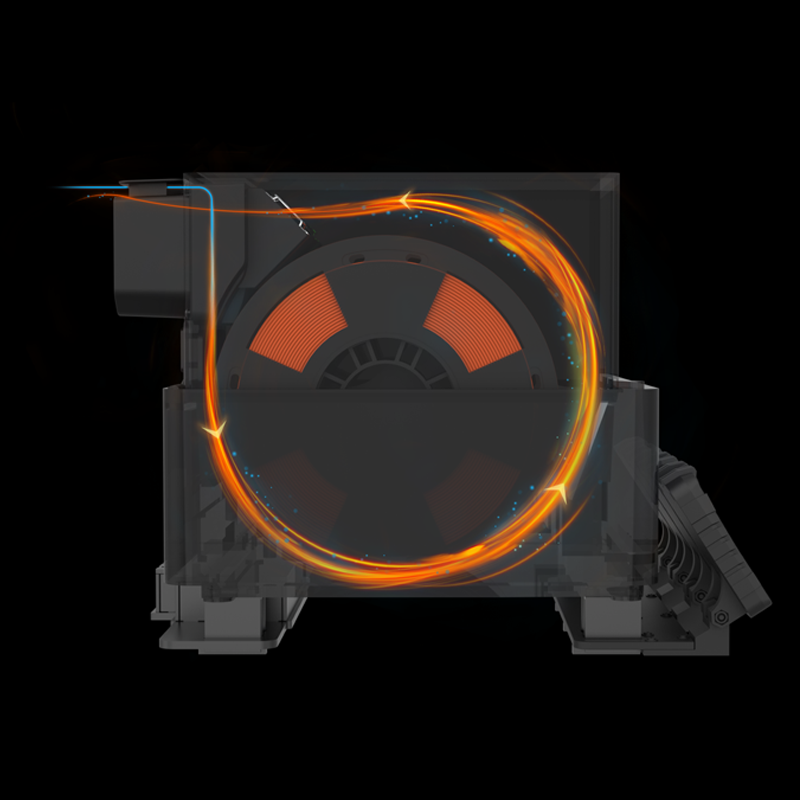
Active Drying
An external active circulation system ensures complete removal of moisture from chambers and prevents moisture reabsorption
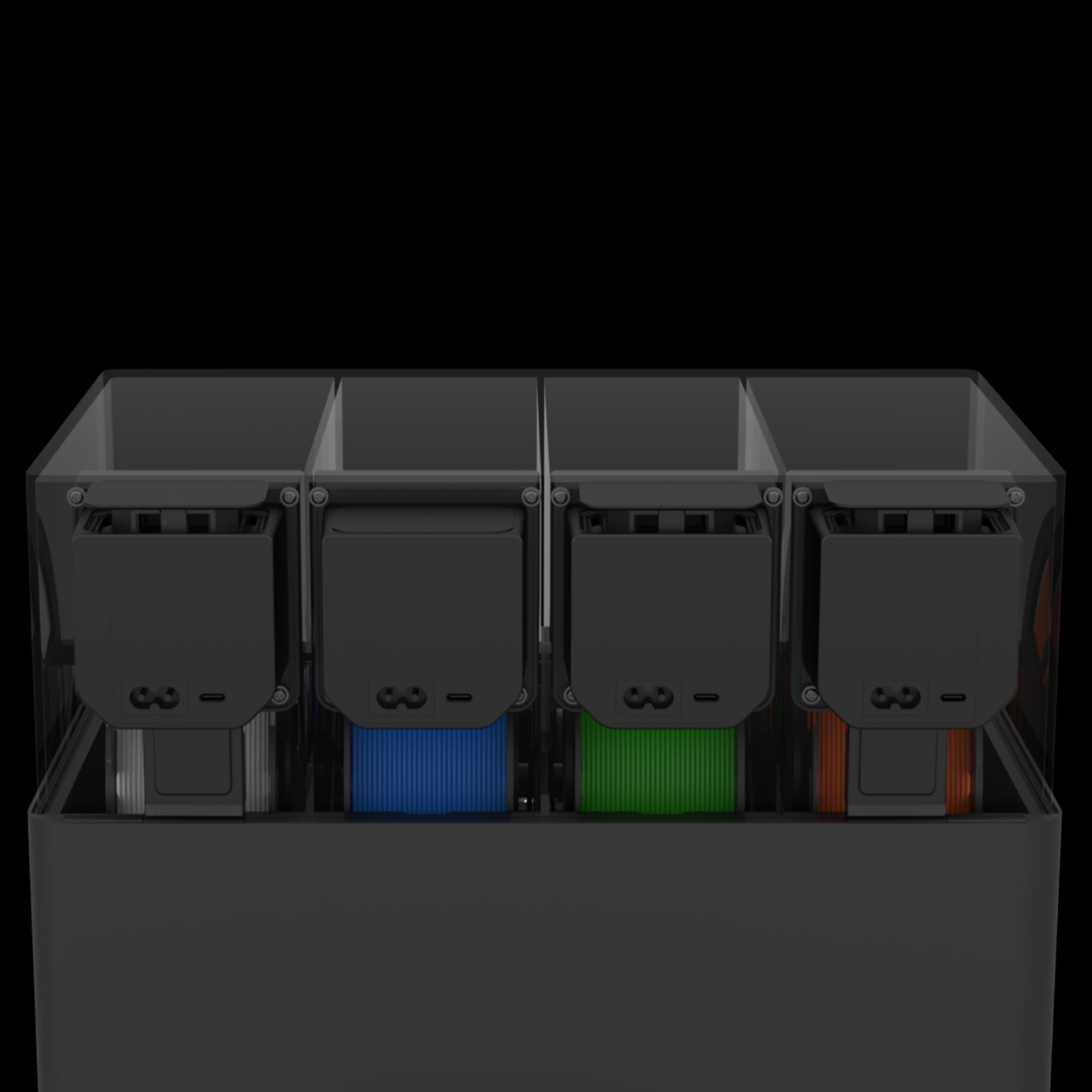
Intelligent Storage
Once drying is complete, Tetras automatically maintains sealed condition to prevent reabsorption.
Second-Stage Drying for Maximum Stability
Tetras combines a high-efficiency moisture removal stage with a preheating stable stage that ensures the filament feeding, ensuring consistent performance from filament drying to finish the print.



Intelligent Humidity Maintenance
Automatically switches to humidity mode after drying to maintain preset ideal RH.

Independent Power
No firmware, no integration—Tetras runs on its own power and control system, requiring zero modification to your AMS or printer setup.


Unlimited Drying Time Option
Supports continuous drying with no time limit—perfect for high-moisture materials and long-duration prints.
Tetras Parameters
| Input | US : AC 120V 60Hz |
|---|---|
| EU / UK / AU : AC 230V 50Hz | |
| Rated Power (Single) | 60W |
| Rated Power (Whole Unit) | 240W |
| Package Size | 430x360x250mm |
| Uper Cover Moudle Size | 360x290x135mm |
| Net Weight | 4.0kg |
| Total Weight | 5.0kg |
| Overall height with AMS | 280mm |
| Maximum height with cover open | 440mm |
| Humidity Range | RH10%~99% |
| Temperature Range | 20~65°C(Based on 25°C environment temperature) |
| Filament Size | φ1.75mm |
| Max Spool Size | Single Spools φ205×68mm |
Dyas Parameters
| Input | US : AC 120V 60Hz |
|---|---|
| EU / UK / AU : AC 230V 50Hz | |
| Rated Power (Single) | 60W |
| Rated Power (Whole Unit) | 120W |
| Package Size | 430x360x250mm |
| Uper Cover Moudle Size | 360x290x135mm |
| Net Weight | 3.0kg |
| Total Weight | 4.0kg |
| Overall height with AMS | 280mm |
| Maximum height with cover open | 440mm |
| Humidity Range | RH10%~99% |
| Temperature Range | 20~65°C(Based on 25°C environment temperature) |
| Filament Size | φ1.75mm |
| Max Spool Size | Single Spools φ205×68mm |
Difference: Tetras vs Dyas
| Dyas | Tetras | |
| Drying chambers | 2 | 4 |
| Heating units | 2 | 4 |
| Control panels | 2 | 4 |
| Filament capacity | 4 | 4 |
| Rated Power (Whole Unit) | 120W | 240W |
| Net Weight | 3.0kg | 4.0kg |
| Total Weight | 4.0kg | 5.0kg |


![[Pre-Order]EIBOS Filament Dryer Series X: TETRAS](http://shop.eibos3d.com/cdn/shop/files/12_c140aa21-015a-43f9-86e3-fdeb0f9e66f7.jpg?v=1752127216&width=1500)
![[Pre-Order]EIBOS Filament Dryer Series X: TETRAS](http://shop.eibos3d.com/cdn/shop/files/1_1_51adafcc-b35a-46b3-a0c3-7c1e5b1076cc.jpg?v=1752127216&width=1500)
![[Pre-Order]EIBOS Filament Dryer Series X: TETRAS](http://shop.eibos3d.com/cdn/shop/files/3_33_1.jpg?v=1752127216&width=1500)
![[Pre-Order]EIBOS Filament Dryer Series X: TETRAS](http://shop.eibos3d.com/cdn/shop/files/3_12_1.jpg?v=1752127216&width=1500)
![[Pre-Order]EIBOS Filament Dryer Series X: TETRAS](http://shop.eibos3d.com/cdn/shop/files/3_4_1.jpg?v=1752127216&width=1500)
![[Pre-Order]EIBOS Filament Dryer Series X: TETRAS](http://shop.eibos3d.com/cdn/shop/files/1749794360949.png?v=1752127216&width=1500)
![[Pre-Order]EIBOS Filament Dryer Series X: TETRAS](http://shop.eibos3d.com/cdn/shop/files/3_7_1.jpg?v=1752127216&width=1500)
![[Pre-Order]EIBOS Filament Dryer Series X: TETRAS](http://shop.eibos3d.com/cdn/shop/files/3_7-2_1.jpg?v=1752127216&width=1500)
![[Pre-Order]EIBOS Filament Dryer Series X: TETRAS](http://shop.eibos3d.com/cdn/shop/files/1_3.jpg?v=1752127202&width=1500)
